Anatomy Of An HTTP Request
Request-Line
The Request-Line is the single line that describes the request, and has three (3) elements which are all separated by a space, but does not include the host. See the examples below.
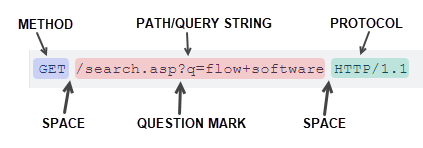

HTTP Method – describes the action to be performed, such as GET, PUT, POST, HEAD, and OPTIONS. For example, GET indicates that a resource should be fetched, while POST indicates that data is to be pushed to the server to create or edit a resource, or create a temporary document to send back.
POST / HTTP/1.1GET /background.png HTTP/1.0HEAD /test.html?query-alibaba HTTP/1.1OPTIONS /anypage.html HTTP/1.0
Methods
HTTP Method | Description |
|---|---|
GET | Used to retrieve the information from the server by sending a URL request with no Message Body. A query string can be included in the URL, and should be made use of. |
POST | Used to send information to the server. Sends a Message Body as part of a request to the URL. A query string can be included in the URL. The URL specifies a script/program that will handle the request. POST tells the URL to process the Message Body. POST requests support both query and path parameters. However, it's best practice to avoid query parameters for POSTs in REST APIs. This keeps the request data together in the body and avoids potential issues with parameter encoding and caching. Instead, use path parameters to identify resources and put the remaining data in the request body as JSON. |
HEAD | It does not return any content but is used to check whether the resource has changed, or what is the size or type of the resource. Similar to a GET request, but the server only returns the header and not the actual resource. This is useful if you want to check for the existence of a URL without downloading it. |
PUT | Used to create or update the resource at a particular URL known by the client. This particular URI is referred to as Request-URI. Sends a Message Body to the URL, which can include a query string. The specified URL is the location for the file to be uploaded to. The update data itself should go in the request body, as PUT says to upload the Message Body to the specified URL. PUT requests should avoid query parameters and use path parameters to identify the resource being updated. |
DELETE | Used to delete the resource identified by the Request-URI. This is the reverse of PUT. DELETE requests should use path parameters to identify the resource being deleted. Query parameters are not commonly used with DELETE. Be aware that it cannot be guaranteed that the operation has been carried out, even though the Status-Code from the server indicates that the action has been completed successfully. |
CONNECT | Used when an https URL is requested. It is used to establish a tunnel to the server identified by the given resource URI. |
OPTIONS | To find which request method a server supports, OPTIONS is used. It is used to describe the communication option for the target resource. One can specify whether to communicate to the whole server, or to a particular URL. To communicate over the whole server use an asterisk ( * ). |
TRACE | It is similar to the traceroot command. It echoes back to the server whatever string is sent to the server for debugging purposes. The response to this method includes a list of the servers that handled the message. Should never include a Message Body. |
Path/Query String – the format varies depending on the HTTP Method. It can be in the form of :
An absolute path, ultimately followed by a question mark ( ? ) and a query string. This is the most common form, known as the origin form, and is used with GET, POST, HEAD, and OPTIONS methods.
A complete URL, known as the absolute form, that is mostly used with GET when connected to a proxy.
GET https://developer.mozilla.org/en-US/docs/Web/HTTP/Messages HTTP/1.1The authority component of a URL, consisting of the domain name and optionally the port prefixed by a colon ( : ) , which is called the authority form. It is only used with CONNECT when setting up an HTTP tunnel.
CONNECT developer.mozilla.org:80HTTP/1.1The asterisk form, a simple asterisk ( * ) is used with OPTIONS, representing the server as a whole.
OPTIONS * HTTP/1.1
Protocol – indicates the expected HTTP version to use for the response, and defines the structure of the message. In modern browsers this is HTTP/1.1.
Message Headers
Message Headers are optional. There are many different headers that can appear in a request. Always just a single line, they consist of a header string followed by a colon, and then a value. They contain extra information about the type of connection being made, including the host, authentication tokens, cookies, Content-Type (for a post request), user-agent, and various accept headers.
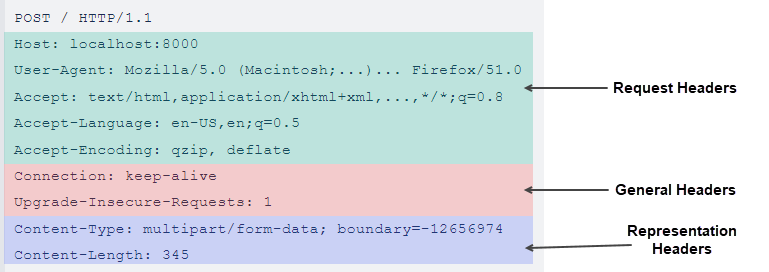
Request Headers – such as Host, If-None-Match, or Accept-Language modify the request by specifying greater detail.
Host: www.google.co.nzGeneral Headers – like Connection or Via apply to the message as a whole.
X-Auth-token: blah-blah-blahRepresentation Headers – describe the original format of the message data and any encoding that has been applied, such as Content-Type or Content-length. These are only present of there is a Message Body.
Content-Type: text/csv
The correct Content-Type header must be set for POST and PUT methods. There are 2 different XML headers that could be used. The application/xml content-type is the preferred option.
This is because the text/xml type requires an extra html header to define the character set, and ignores the character set defined in the document.
If no Content-Type is defined, content is assumed to be us-ascii - using application/xml as the Content-Type respects the character set as defined in the xml document.
Content-Type
Type | Header |
|---|---|
XML | Content-Type: application/xml (preferred option) Content-Type: text/xml |
JSON | Content-Type: application/json |
CSV | Content-Type: text/csv |
TXT | Content-Type: text/plain |
HTML | Content-Type: text/html |
Binary | Content-Type: application/octet-stream (generic, check for specific type) |
Blank Line
A Blank Line must be included between the headers and Message Body, and should be included even if the headers and/or body are omitted.
It indicates that all meta-information for the request has been sent.
The Blank Line is a CR/LF, as are all end-of-line markers in HTTP 1.1.
Message Body
The Message Body is the data that is to be sent with the Request-Line and any headers, but it is optional because it is not used by some HTTP methods.
Unlike the Start-Lines and Message Headers which are textual and structured, along with text, the body can also contain arbitrary binary data (e.g., images, videos, audio tracks, software applications).
POST and PUT request methods need a Message Body, as this is the component being sent to ask the server to create a resource to contain the requested data.
GET and HEAD normally do not need a Message Body. And even though it is technically possible to send data to the server using GET and the query string, it should be avoided and POST will be preferable. Sending large amounts of data using GET is impractical, and has limitations.
TRACE should never have a Message Body.
For REST connections, the body will often be XML, JSON or CSV.