Events
The Statelake scripting engine is an event-based engine. These Events are points at which script code can be entered by the user.
The Events are provided against the destination Data Definition of the Map, although an Event is ignored if there is no script attached to it.
There are different Events for datasets and fields.
Since each dataset and its fields have Events which a user can attach script to, the engine executes based on this destination Data Definition, running through its datasets and fields executing the Events as it goes.
This happens in a pre-determined order, however it is possible for the user to control this order of execution with special functions in the script.
There are 3 main types of Event -
Dataview Events (Dataset)
Record-level Events
Field-level Events
Attaching A Script To An Event
You attach a script to an Event by selecting the Event and then clicking anywhere in the script editor area of the screen.
A skeleton code of the Event will display, and you can enter you script.
The following are a few examples of this skeleton script.
procedure BeforeMapEvent(var Value:Variant); //INVOICEbegin Value :=end;procedure OnStartMapEvent; //INVOICEbeginend;procedure OnMapEvent(var Value:Variant); //MASTER_NAMEbegin Value :=end;You can then edit the script simply by selecting the Event, and the script code will display in the script editor area of the screen, allowing you to amend it as appropriate.
Automatically Creating Event Scripts
Certain Events can have scripts created automatically by the drag-and-drop process. However, you will find that the drag-and-drop will have no effect if the Event already has a script attached to it.
In this case you will need to edit the Event by selecting it, or remove the Event's script and then perform the drag-and-drop process again.
LinkedData Events can be set by dragging a dataset from the source and dropping it on the destination dataset, and as a result you will see the script appear in the script editor area of the screen.
OnMap Events for fields can be set by dragging a field from the source and dropping it on the destination field.
Removing A Script From An Event
Removing the script from an Event could not be easier.
Simply right-click on the Event name, select the only option which is clear.
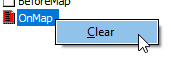
Event Execution
Events are fired in a pre-determined order.
With the program flow in mind, the Events are fired in the following loop example, containing a two-level hierarchy of datasets: parent, child.
The highlighted Events are those that are most commonly used.
Process ORDER | Parent | Parent | Parent | Child | Child | Child |
|---|---|---|---|---|---|---|
1 | OnStartMap |
|
|
|
|
|
2 | BeforeMap |
|
|
|
| |
3 |
| BeforeMap |
|
|
| |
4 |
| OnMap |
|
|
| |
5 |
| AfterMap |
|
|
| |
6 |
| (All repeatable) |
|
|
| |
7 | AfterMap |
|
|
|
| |
8 |
|
| OnStartMap |
|
| |
9 |
|
|
| BeforeMap |
| |
10 |
|
|
|
| BeforeMap | |
11 |
|
|
|
| OnMap | |
12 |
|
|
|
| AfterMap | |
13 |
|
|
|
| (All repeatable) | |
14 |
|
|
| AfterMap |
| |
15 |
|
|
| (All repeatable) |
| |
16 |
|
| OnEndMap |
|
| |
17 | AfterDetailMap |
|
|
|
| |
18 | (All repeatable) |
|
|
|
| |
19 | OnEndMap |
|
|
|
|
|
20 |
|
|
LinkedData is a special Event, and if it is set, then the section between BeforeMap to AfterDetailMap is repeated for each record in the linked dataset.
If LinkedData is not set, then that section is executed only once.
Although there are BeforeMap and AfterMap events at record-level, and there are BeforeMap and AfterMap events at field-level, these events react in different ways with distinct behaviour differences and should not be confused.
There is another way to look at the order that a series of Events are executed in a Map, using the following example.
Joe from Timaru has placed an order for a pair of green socks and a pair of pink socks, one blue jersey in size XXL, and one pair of size 43 brown leather shoes.
There is one (1) record in the ORD_HEADER table for this order -
record 1 - Joe and Timaru are fields
There are three (3) records in the ORD_LINES table for this order -
record 1 - two and socks are fields
record 2 - one and jersey are fields
record 3 - one and shoes are fields
There are seven (7) records in the LINE_MSG table for this order -
record 1 - green is the field (record 1 in ORD_LINES)
record 2 - pink is the field (record 1 in ORD_LINES)
record 3 - blue is the field (record 2 in ORD_LINES)
record 4 - size XXL is the field (record 2 in ORD_LINES)
record 5 - brown is the field (record 3 in ORD_LINES)
record 6 - leather is the field (record 3 in ORD_LINES)
record 7 - size 43 is the field (record 3 in ORD_LINES)
The Events for this particular order would be processed as follows, with the colours identifying the Event blocks -
OnStartMap
The order read from ORD_HEADER.
OnStartMap
The first line of the order read from ORD_LINES (socks),
OnStartMap
The first message for the current line read from LINE_MSG (green),
The next message for the current line read from LINE_MSG (pink),
OnEndMap (there are no more lines for the current order line in LINE_MSG)
The next line of the order read from ORD_LINES (jersey),
OnStartMap
The first message for the current line read from LINE_MSG (blue),
The next message for the current line read from LINE_MSG (size XXL),
OnEndMap (there are no more lines for the current order line in LINE_MSG)
The next line of the order read from ORD_LINES (shoes),
OnStartMap
The first message for the current line read from LINE_MSG (brown),
The next message for the current line read from LINE_MSG (leather),
The next message for the current line read from LINE_MSG (size 43),
OnEndMap (there are no more lines for the current order line in LINE_MSG)
OnEndMap (there are no more lines for the current order in ORD_LINES)
AfterDetailMap
OnEndMap (there are no more records in ORD_HEADER)
To see how a procedure can produce a visual example of this Event Execution grid in a Log File, please refer to Procedures And Include Files.