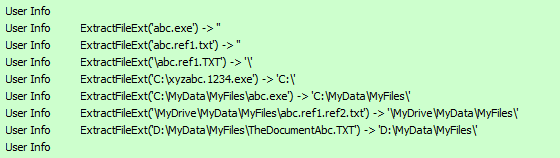ExtractFilePath
The ExtractFilePath function returns the drive and file path portion of a file path which includes a filename.
The value returned includes the trailing backslash (\) at the end of the path, but a blank string is returned if there is no drive or directory present in the input parameter.
Declaration: Function ExtractFilePath( const FileName : string) : string
The basic example follows.
procedure OnMapEvent(var Value:Variant);begin Value := ExtractFilePath(Source.FileCon.CurrentFilename);end;A more detailed set of examples follow.
procedure ScriptEvent (var Value : variant);var f: string;begin f := 'abc.exe'; LogInfo('ExtractFileExt(''' + f + ''') -> ''' + ExtractFilePath(f) + ''''); f := 'abc.ref1.txt'; LogInfo('ExtractFileExt(''' + f + ''') -> ''' + ExtractFilePath(f) + ''''); f := '\abc.ref1.TXT'; LogInfo('ExtractFileExt(''' + f + ''') -> ''' + ExtractFilePath(f) + ''''); f := 'C:\xyzabc.1234.exe'; LogInfo('ExtractFileExt(''' + f + ''') -> ''' + ExtractFilePath(f) + ''''); f := 'C:\MyData\MyFiles\abc.exe'; LogInfo('ExtractFileExt(''' + f + ''') -> ''' + ExtractFilePath(f) + ''''); f := '\MyDrive\MyData\MyFiles\abc.ref1.ref2.txt'; LogInfo('ExtractFileExt(''' + f + ''') -> ''' + ExtractFilePath(f) + ''''); f := 'D:\MyData\MyFiles\TheDocumentAbc.TXT'; LogInfo('ExtractFileExt(''' + f + ''') -> ''' + ExtractFilePath(f) + ''''); LogInfo('');end;This code returns the following log entries.