User Parameters
While User Parameters are global to the Map, they can only be set and configured at design time and cannot be modified through script within the Map - a User Parameter can only be referenced through a script within the Map.
The purpose of a User Parameter is to store information that doesn't need to change during the execution of a Map, but may need to be changed by a user from time to time.
It provides easy access to change parameters without having to hunt through the different Event scripts within the Map. They are useful for settings that need changing when using the Map with different scenarios and/or clients.
For example, a Map transferring invoice data to a file may need to include a tax number such as a GST, ABN, or VAT number. This value may need changing if the Map was going to be used for a different client, depending on their requirements. By storing this value as a User Parameter and then referencing it from within a script, it becomes easy to change the value without having to hunt through the different Events of the Map.
More User Parameters can be defined by right-clicking the parameter list, and then selecting New.
The following illustrates the User Parameter list from within the Map designer.
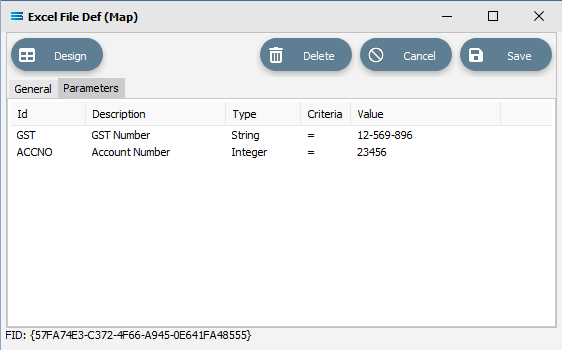
However, care must be taken when setting the code of the parameter per the ID column, as it is possible to create a naming conflict if you name it the same as another object in the Map, as User Parameters are referenced using this ID. Simply drag the parameter onto the script editor, or manually enter it.
The value of the parameter can be accessed through the .Value property.
An example of using a User Parameter is as follows.
procedure ScriptEvent (var Value : variant);begin Value := GST.Value;end;The other properties of a User Parameter are:
.Code - the parameter's ID as a string
.FriendlyName - the description of the parameter as a string
.ParamType - the type of the parameter.