Add Data - Data Tab
The fields required are specific to the definition selected.
The Data tab contains a list of references to Data Definitions that are used within this Action. It allows you to provide run time settings for the Data Connections assigned to the Data Definitions. It also assists the Statelake application to manage the connection and opening of the Data Definitions in the most efficient manner.
All the other tabs of the Action that has reference to a Data Definition are referring to the list of Data Definitions on this tab.
You must add a reference to this tab before you can use the Data Definition in the other tabs. Any references to Data Connections will also only include the Data Connections assigned to the Data Definitions on this tab.
When modifying an existing process, it is a common mistake to reassign the Data Connections on the Data Definitions themselves, but not update the assignments on this Data Tab. Any change to the Data Connections on the Data Definitions themselves will not change where the Action connects to retrieve its data.
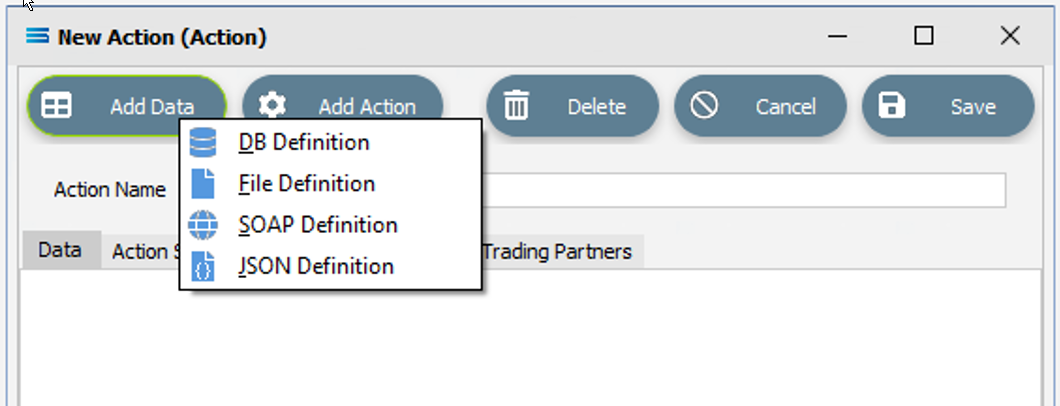
Any Data Definitions that have been created for the Action will be listed under the Data Tab.
To edit any existing items, single-click on the item.
To remove any unwanted Data Definitions, double-click on the item and confirm when requested.