Compiler - Include Files
The Compiler area is the last on this screen, located below the Scripting pane.
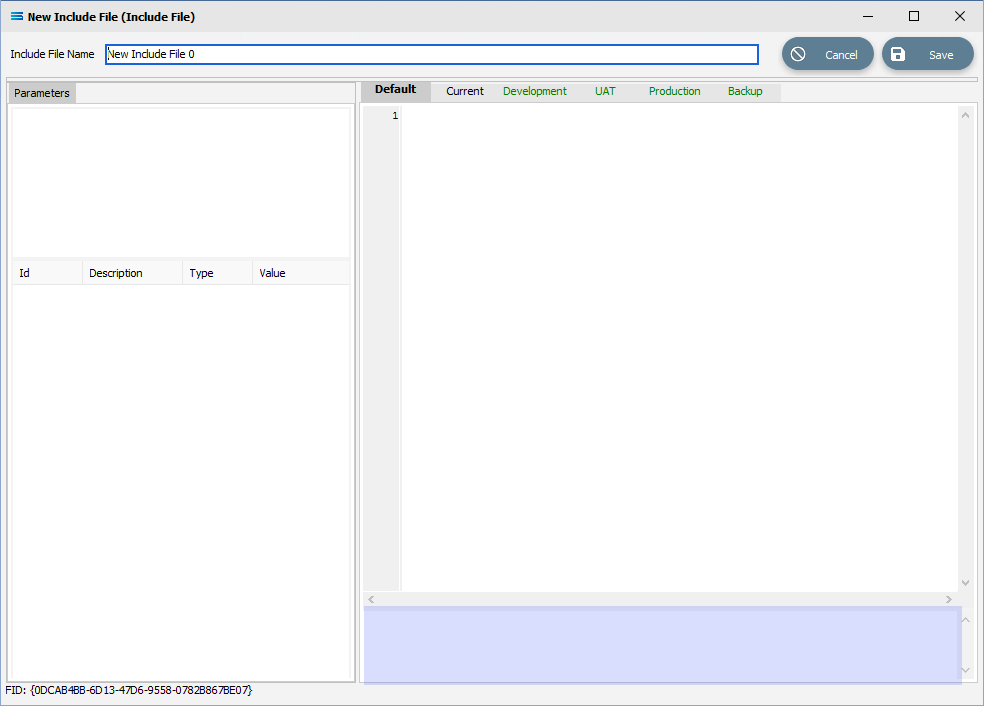
Once code has been entered into the tabs in the Scripting area, it should be checked for errors.
As this script code is built independently of any Map or other custom scripting, only the syntax will be checked for accuracy when performing a Test Compile, by right-clicking anywhere in the script window and selecting Test Compile from the pop-up list of options.
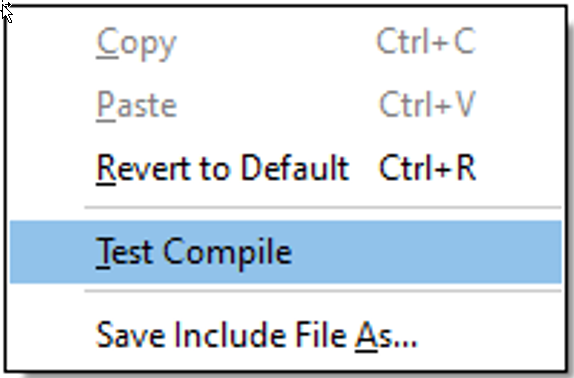
Depending on where it is called or used, since the context may be different when the Include File is actually used in a Map, this Test Compile check does not fully checked the code for complete validity. Any final and in-depth code checks will be done when it is pasted and used in an actual Map or custom script. So the script may pass scrutiny when in the Include File module, but fail when actually run.
If any script fails this Test Compile, then correct any errors requiring attention, and then re-test.
Test Compile can be run as many times as required, without penalty.
Once you are satisfied with the code, then it can be Saved.