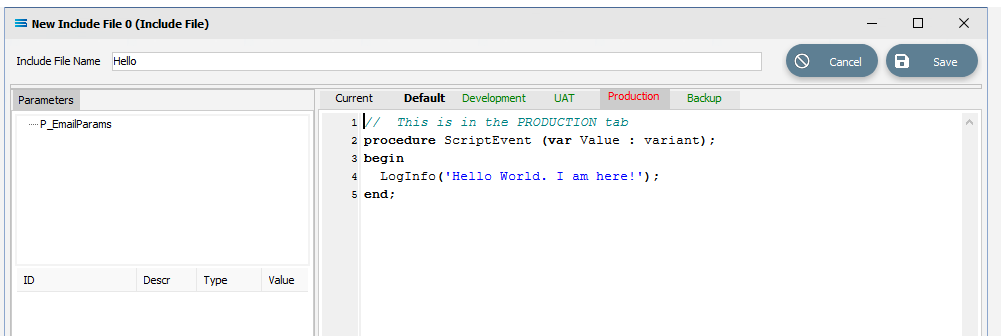Scripting - Include Files
The Scripting pane mimics the Map script or Custom Script window.
The rules that apply to scripts, all apply here.
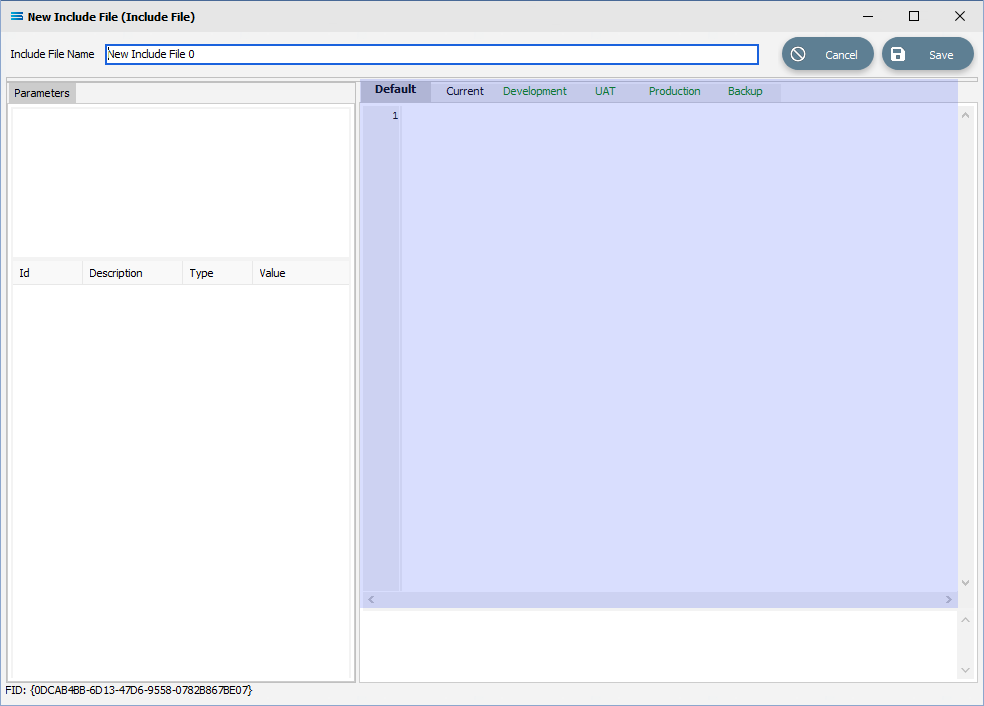
There are six (6) tabs available that can take a script - Default, Current, Development, UAT (User Acceptance Testing), Production, and Backup.
Tabs
Field Name | Description |
|---|---|
Default | Automatically opens to allow input of script code. |
Current | Replicates the code entered under the Default tab. |
Development | Replicates the code entered under the Default tab. The tab font is green unless a change is made to the code under this tab, when it changes to red. |
UAT | Replicates the code entered under the Default tab. The tab font is green unless a change is made to the code under this tab, when it changes to red. |
Production | Replicates the code entered under the Default tab. The tab font is green unless a change is made to the code under this tab, when it changes to red. |
Backup | Replicates the code entered under the Default tab. The tab font is green unless a change is made to the code under this tab, when it changes to red. |
Enter code under the Default tab, and the code is duplicated across all tabs in the script window, which allows several different versions of the code to be entered, dependent on the environment.
The tab name shows with a green font where the code is unaltered from the default.
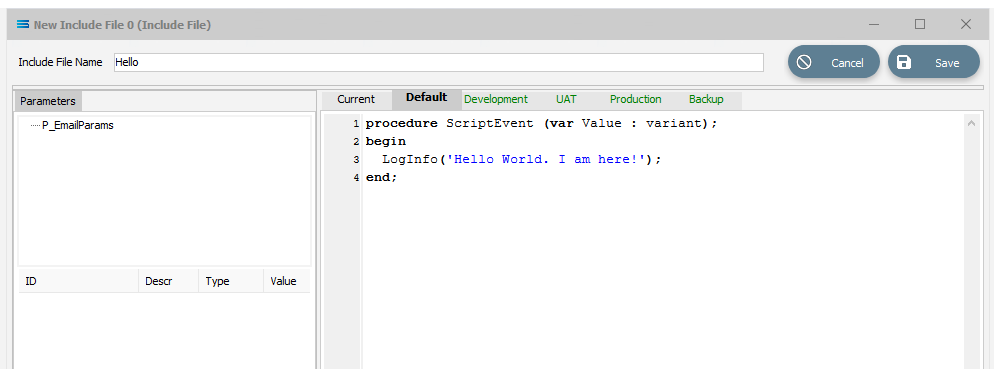
Where the code is changed in any way on any other tab, that tab name changes to red to indicate that it is different to the default.