Excel File Definitions
Data can be read from any Excel workbook or written to any Excel workbook in any format, without requiring any additional software - Microsoft Excel does not even need to be installed.
When selecting an Excel File type, along with the fields that require completion for all File Definitions regardless of the type, a number of additional type-specific fields become available on the main screen that need populating.
The Excel File type File Definition can be used to interact with any Excel file.
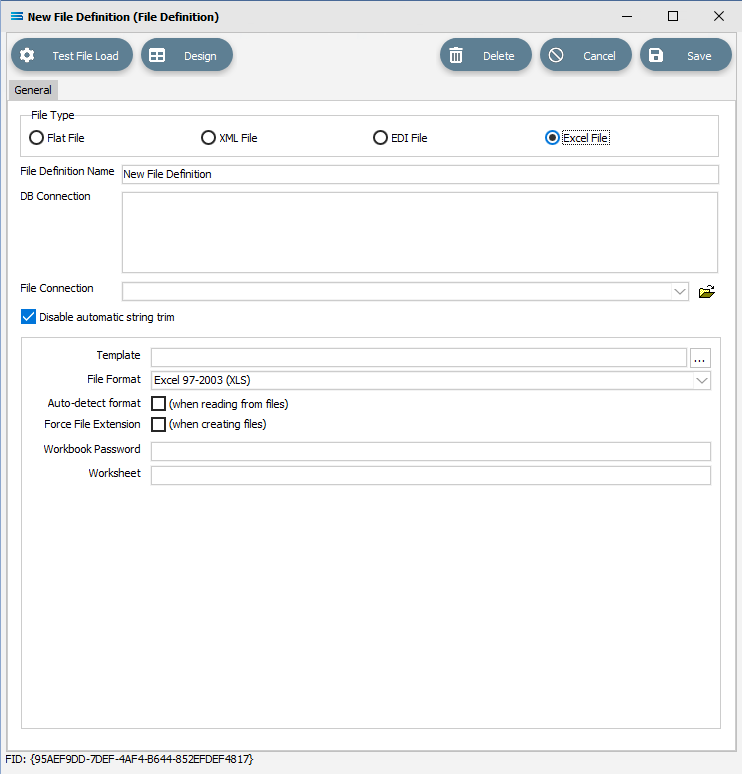
Type Specific Fields
Field Name | Description |
|---|---|
Template | Select the pre-built and pre-defined Excel Template file. When writing files, this identifies a file that will be used as a template for the created file. The template will be loaded and the structure unchanged. Data output to the file will update/replace cell contents in the template and be saved as a new file. |
File Format | Select the correct format for the Excel file. This is intended primarily for use when creating new workbook files in output file definitions and determines the file format of the produced files. You may choose from either XLS or XLSX formats. |
Auto-detect format | Auto-detect the file format from the Excel file being loaded and read. The default is no - this box will be unticked. This option is used for input file definitions where the source file format may vary. The file format is determined from the filename extension. |
Force File Extension | Tick this box to force the file extension. Indicates that the filename extension of any created/saved file should conform to the expected extension for the specified file format (.xls or.xlsx), potentially overriding any alternate filename extension that may have been specified in the associated File Connection. |
Workbook Password | The password for the Excel workbook. For reading files, enter the password required to access a password protected workbook. For writing files, enter a password that will be applied to protect the workbook when it is saved. If writing a file using a Template (as above), the same password is expected to be used for reading the template file and saving the protected output file. If the template file is not protected by any password, it will still be successfully loaded and the output file will still be protected by the specified password. |
Worksheet | The default Excel worksheet identifier. |