The Scripting Area appears beneath the Source Data and Destination Data panes. Where the script of each event is displayed and edited.
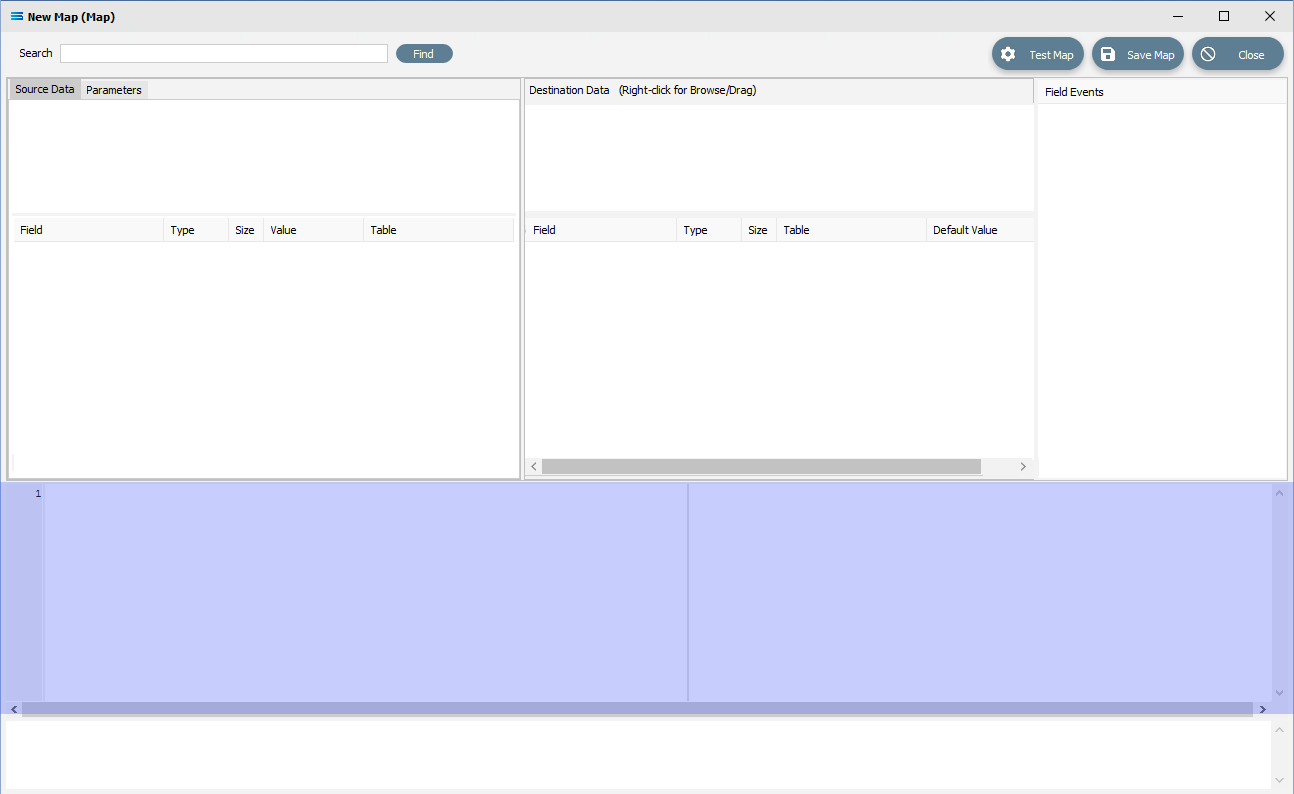
In the following example, where script is entered against OnMap event for the REASONCODE field.
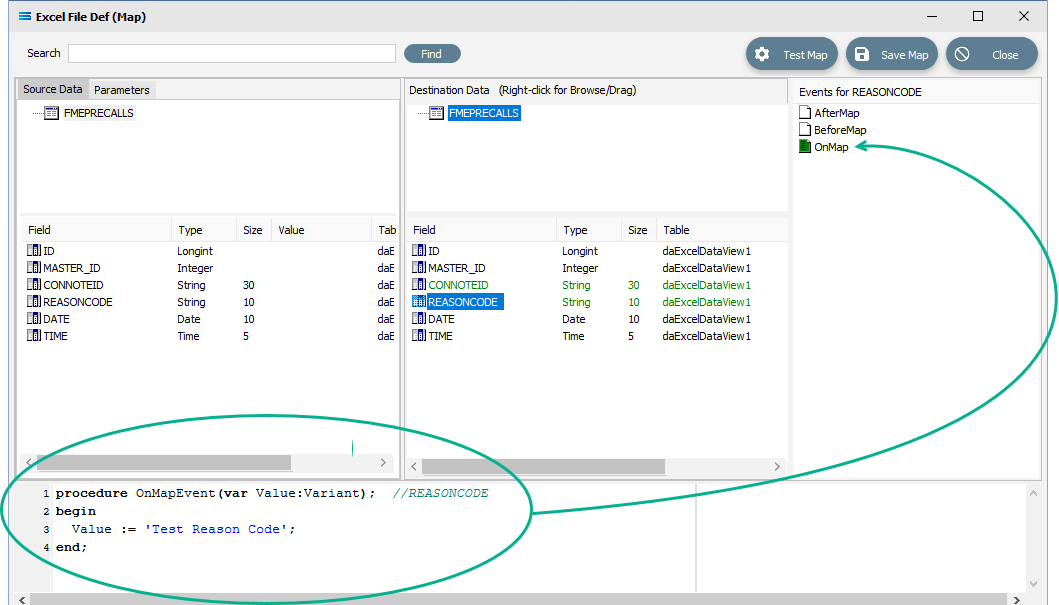
This script is fully customisable and can be as unique as required.
For more information about scripting, please review Scripting Reference.