HTTP or HTTP/S (outbound)
An HTTP Transport is used to connect to an HTTP web server over the internet or across a LAN (local area network).
You configure the HTTP Transport with the appropriate details for connecting to the remote HTTP server or service, which will allow you to send any files to that HTTP server.
The HTTP Transport can only be used with appropriate web sites that expect a files as part of a multipart form, or as the body of a request.
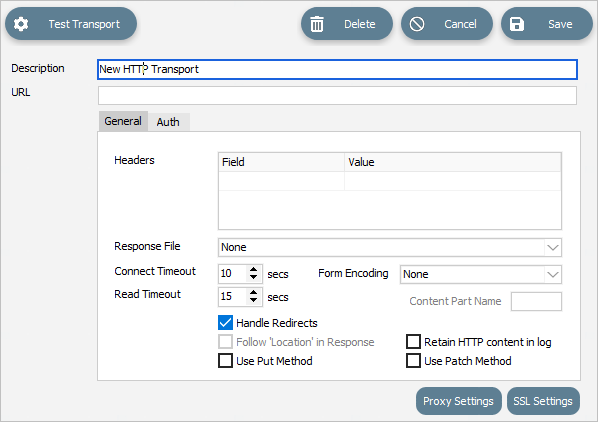
Fields
Field Name | Description |
|---|---|
Description | A friendly name for the HTTP Transport. This is the name that the Transport will be known as throughout the configuration. You should enter something meaningful to help you recognise the Transport. |
URL | The URL of the remote HTTP service. |
Buttons
Button Name | Description |
Save | Click to Save any changes you have made. All changes will be lost if you do not click the Save button. |
Cancel | Click to Cancel any changes you have made. |
Delete | Click to Delete this transport. You will be asked to confirm your choice. |
Test Transport | Click to test the connection to the remote HTTP server or service. You need to select the File connection that will be used to find a file for sending. This is a live test and will cause the transport to run and send the first file that exists in the File Connection that matches the File Search Pattern. |
Proxy Settings | Click to edit the proxy settings used when making the connection to the HTTP service. For information regarding this button, please refer to Proxy Settings. |
SSL Settings | Click to edit the SSL settings used when making the connection to the HTTP Transport. Click this button for TLS. For information regarding this button, please refer to SSL Settings (Email Settings). |
Test Transport
Once all details have been entered as required, click on this button to test the connection to the remote HTTP server or service.
You need to select the File Connection that will be used to filter the files, and to provide detail of the directories to be used to receive any files into.
Test Transport is a live test and will cause the transport to run, and send the first file that exists in the File Connection that matches the File Search Pattern, to the remote HTTP service.
A pop-up Test Transport window will appear - select the appropriate Available File Connection from the drop-down list.
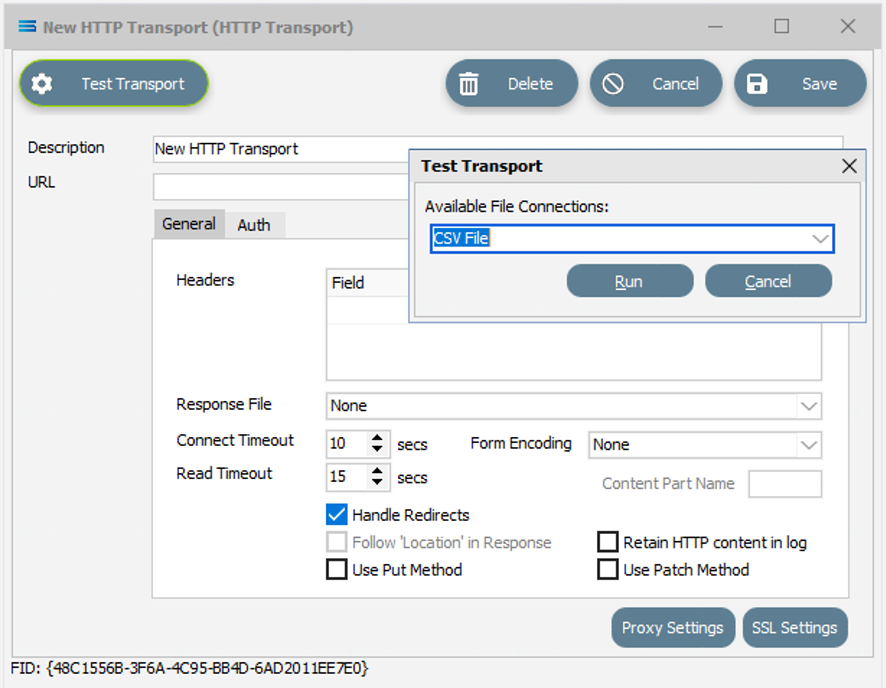
Click Run to perform the test, and Cancel to quit without testing.