Importing A Trading Partner
A Template file produced from exporting an individual Trading Partner from a Trading Community out of one configuration, can be imported directly into the Trading Community of a different configuration, using the Trading Community interface.
Click on Trading Community on the structure tree to open the Module window.
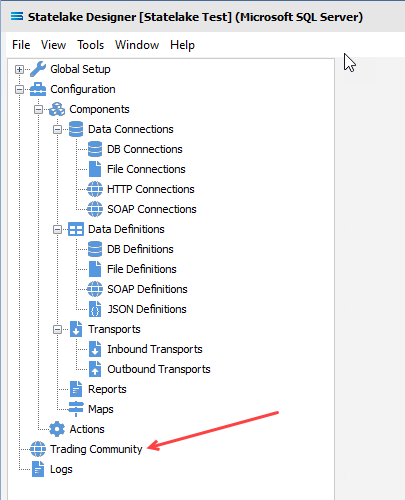
The Manage Trading Community window will open.
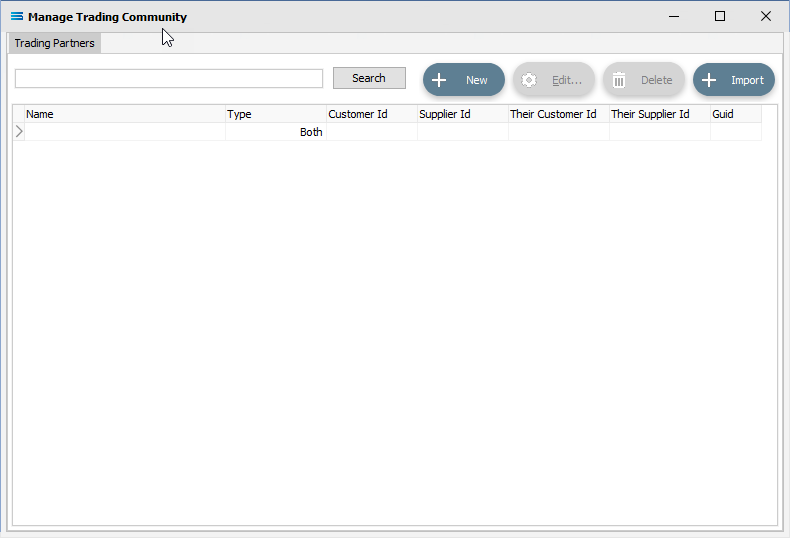
All Trading Partners that are set-up in the configuration will be displayed in the list, along with any other information related to those Trading Partners. Where there are no Trading Partners in the configuration, the list will be empty as this example above.
To Import an individual Trading Partner, click on the + Import button.
The Open Template File window will open. Navigate to the location of the file to be imported and select the file, then click Open to Import it into the chosen configuration.
The default extension of the Template file is .SL_CFG.
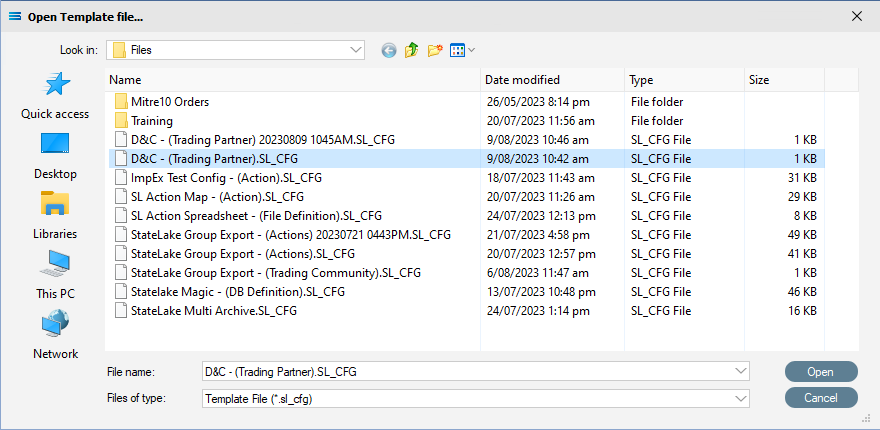
The Trading Partner that was exported in the selected Template file will display in the Import Settings window. Where the Trading Partner does not already exist in the configuration, the Import Action will say Will be created.
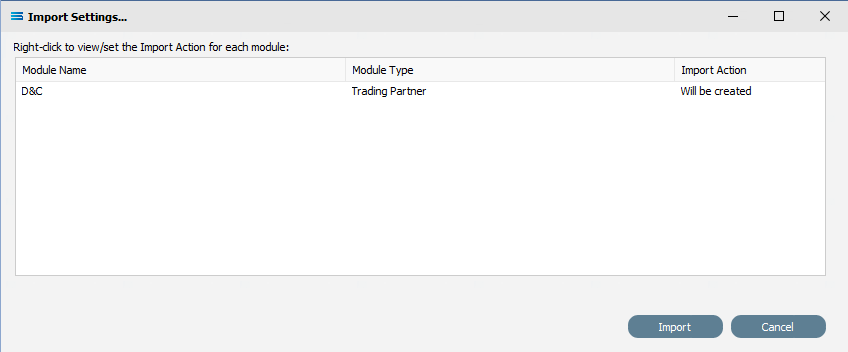
If the Trading Partner in the Template file already exists, then the Import Settings window will automatically register this and the Import Action for the Trading Partner will say Will be ignored.
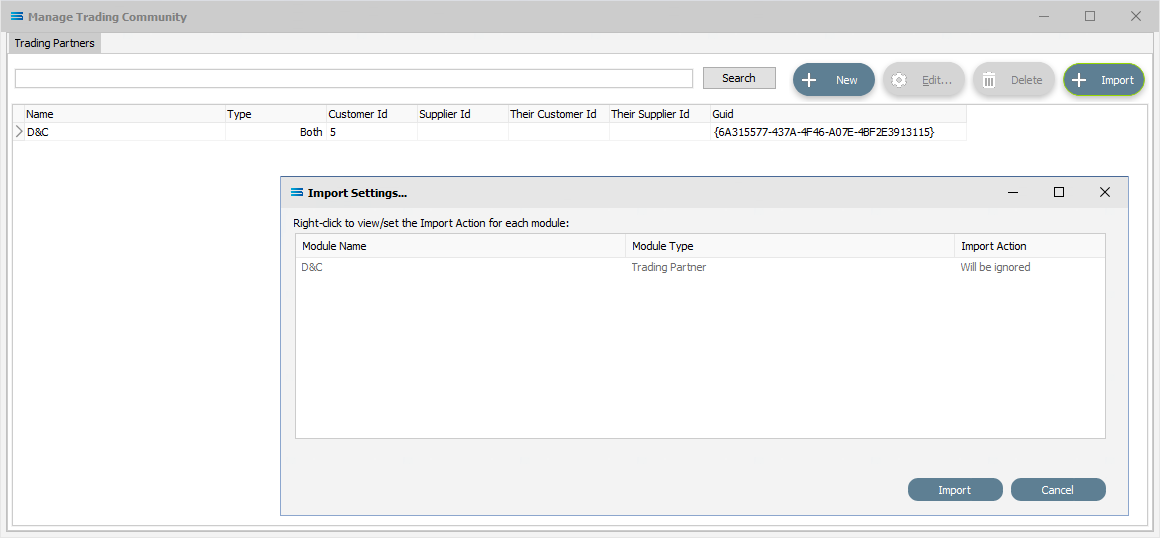
Click on the Import button to complete the process.
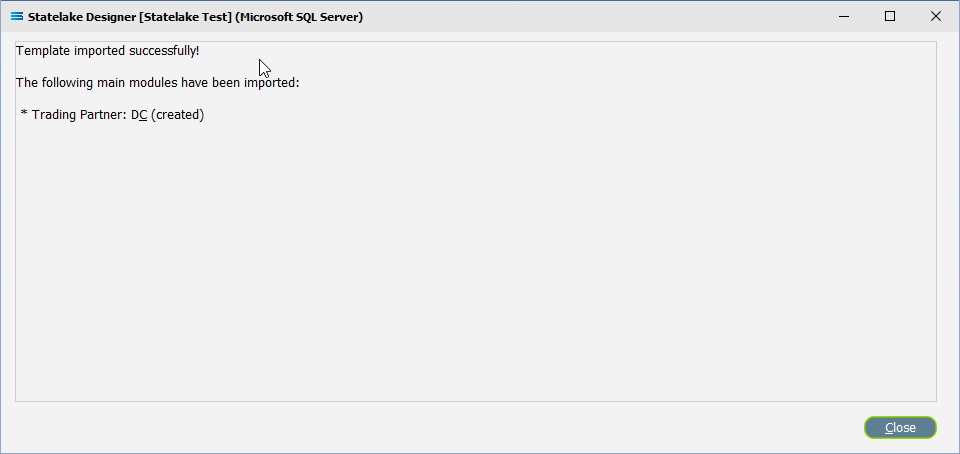
A confirmation window will appear. Clock on Close to return to the Manage Trading Community window in the importing configuration.
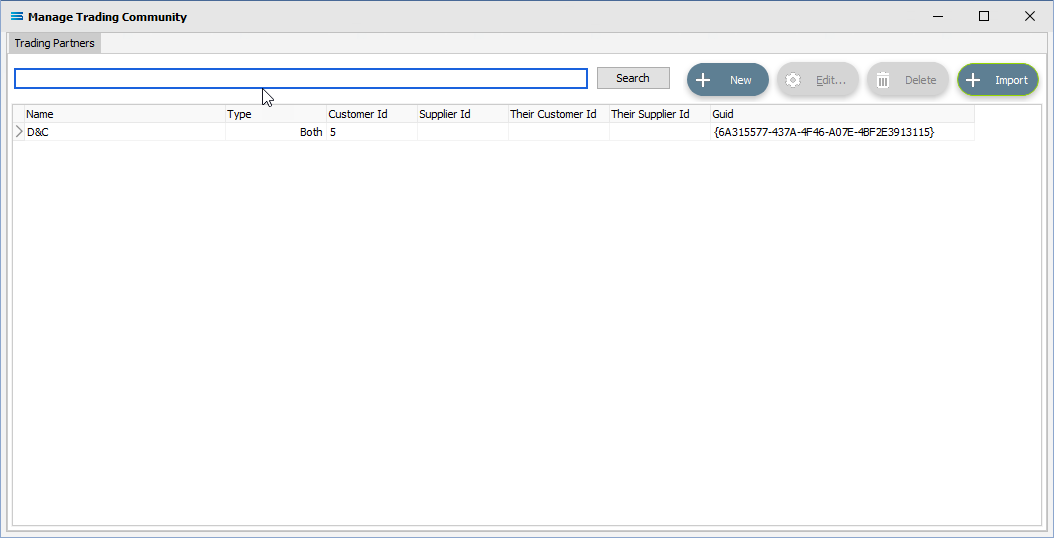
Click the X in the upper right corner to close the window.