Double-click on a table to select it.
As shown below, a single table called SALESORD_LINES was selected.
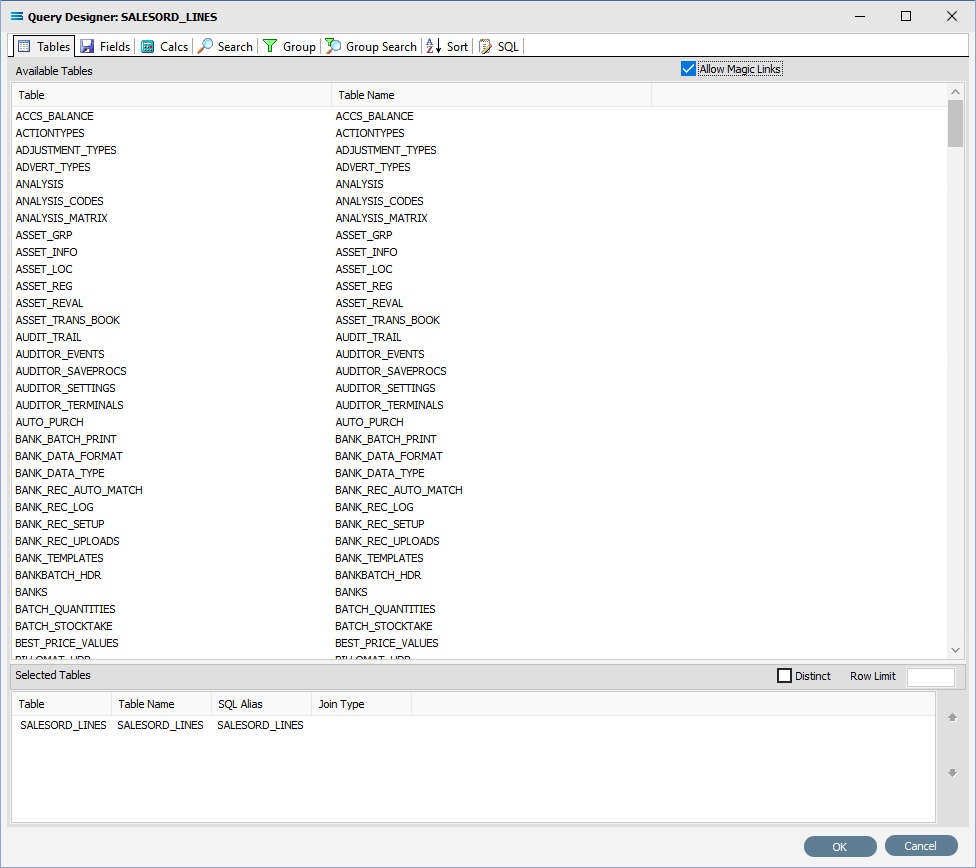
If you make an error and select the wrong table, simply double-click on the table name in the lower pane to reverse the selection.
A practical test example of single table selection is fully explained in the tutorial exercises Tutorial 1: Exporting Creditor Accounts Into A Flat File Supplier List.