Selecting Sub Action creates a New Sub Action Item under the Action Steps Tab.

Click on the item to access the fields.
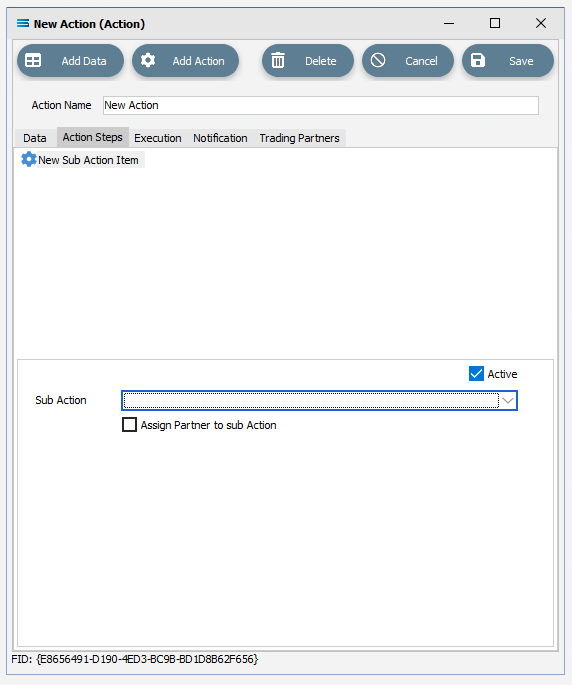
Field Name | Description |
|---|
Active | Tick this box to make this step “active”. You can skip this step by deactivating it. |
Sub Action | Select the Action module to be executed by this step as a Sub Action. The Action list is taken from the Actions in the current configuration, |
Assign Partner to sub Action | |